This week I dug into accessibility and inclusion in education – what it is, who it benefits, and how to achieve it. I also used a web evaluation tool called WAVE, to determine how inclusive and accessible my last blog post was – and the results were eye-opening. The importance of removing barriers in my media designs to ensure that everyone can have access and equitable learning opportunities it really important to me and after this weeks module I feel more prepared to practice inclusive design.
What is inclusive design?
Every design has the potential to include or exclude people. Inclusive design “aims to provide the best user experience for as many people as possible” (Sehl, 2020). Shelley Moore, a local BC educator and advocate stresses the importance of always including adaptations and modifications to all learning design as a means to anticipate barriers, prevent exclusion, and increase effectiveness and efficiency of the learning process (2021).
What does it look like and who does it benefit?
When designing for inclusion and accessibility it is important to understand the diverse needs of your students. Adaptive tools, technologies, and strategies that increase engagement and participation for all, include:
- practical design choices
- text, headings, font, color choices
- alternate text for images
- captioning for videos and descriptions of visual elements
- transcripts
- text-to-speech tools (screen readers)
- implementing user controls (ability to control speed & sequence of material)
These inclusive design choices provide assistance to a wide range of learners. For example, students who:
- are hard of hearing or deaf /Deaf
- foreign language learners
- require extra processing time
- are in sound sensitive environments
- struggle to understand accents
- literally everyone else!
This is the really neat thing about accessibility and inclusive design – it is not just for the ‘outer edge’ learners. These design adaptations help everyone in every learning environment. In my own life, I often rely on text to speech tools when I am busy with another task but still want to progress in my readings. I also use captioning on my T.V. to ensure that I can focus on what is being said, instead of the distracting noises of my environment. And I often require user controls while I am learning, to control the speed and pace of new information to manage my cognitive load.
Have I been effective at inclusive design?
Yes, and no. When I ran the WAVE accessibility report on my previous Sketchnoting post, I noticed that I had implemented a few equitable design choices but I was surprised at the amount of errors I had made. I did not provide alt text for images, my links were inappropriately placed within the text, and my text contrast was unsuitable for viewers experiencing visual impairment. I also realized that my WordPress template itself has a whole array of errors and structural elements that do not follow accessibility guidelines. The Wave report and this weeks information have given me insight into the need for inclusive design and how to implement strategies that ensure every learner can overcome challenges, increase their self-determination and ultimately have agency over their own learning processes.
Side note: I ran the WAVE accessibility report on this post and I only made 1 error. Getting better!
Additional Accessibility Resources:
Making Videos Accessible: DO-IT Video (washington.edu)(10 min) – From the U. of Washington, an introduction to the accessibility features that can be built into online video.
Creating Accessible Text (7 min) – A demonstration of how to make digital text more accessible to screen readers.
WAVE Chrome, Firefox, and Edge Extensions (webaim.org) – WAVE accessibility checker for the web
Poet Image Description (diagramcenter.org) – How to create effective image descriptions for your alt tags
WCAG – Contrast Checker – Not sure if your text colour is dark enough? Check the contrast here.
Resources:
Moore, S. (2021). Removing the Barriers: Planning for ALL! Retrieved from: https://www.youtube.com/watch?v=MzL8yMBKM7k
Sehl, K. (2020). Inclusive Design for Social Media: Tips for Creating Accessible Channels. Retrieved from: https://blog.hootsuite.com/inclusive-design-social-media/
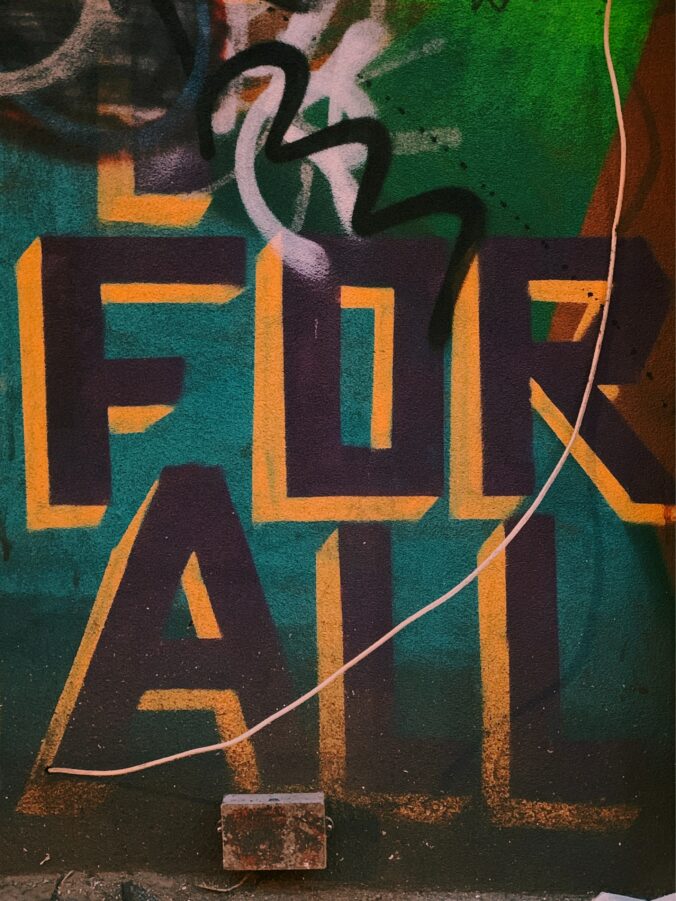
Leave a Reply